Wireless Settings
Click the Enable AP box to allow the router to operate in the wireless environment.SSID: The SSID identifies members of Service Set.
Accept the default name or change it to something else.
If the default SSID is changed, all other devices on the wireless network must use the same SSID.
Channel: What channels are available for use by the access point depends on the local regulatory environment.
Remember that all devices communicating with the device must use the same channel (and use the same SSID).
Use the drop down menu to select the channel used for your 802.11g wireless LAN.
The wireless channel number is available from your Internet Service Provider (ISP).
If network Security is not used, click None, then click Apply.
Important Note: For initial configuration of the Router, make sure that None is selected. It is more important first to make sure that your wireless network is functioning properly.*
Figure 3-4. Wireless configuration window
Wireless Security
The DSL-G604T offers three types of network security: WEP, 802.1X, and WPA. WEP: WEP (Wireless Encryption Protocol) encryption can be enabled for security and privacy. WEP encrypts the data portion of each frame transmitted from the wireless adapter using one of the predefined keys.The router offers 64-, 128, or 256-bit encryption with four keys available.
To bring up the WEP configuration window, click the WEP radio button.
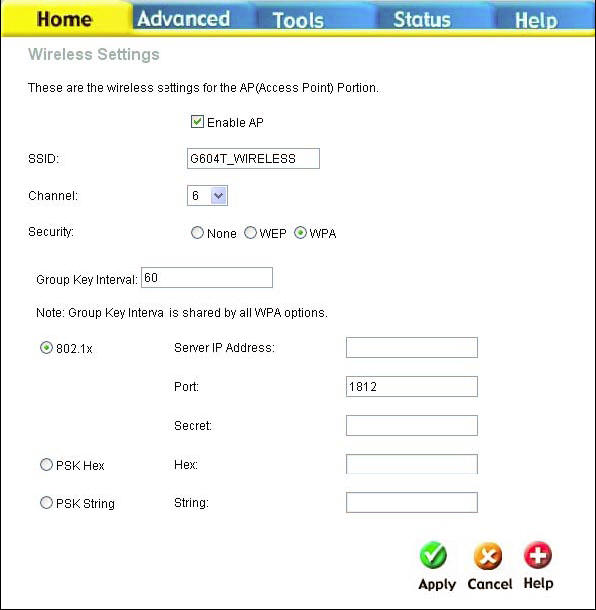
Figure 3-5. WEP configuration window
Select a key by clicking a radio button on the left, select an encryption level from the drop-down menu on the right, then enter the proper-length key. (Key length is outlined at the bottom of the window.)
Click Apply.
Important Note: If encryption of any kind, at any level is applied to the Router, all devices on the network must comply with all security measures. 802.1X: Some network-security experts now recommend that wireless networks use 802.1X security measures to overcome some weaknesses in standard WEP applications. A RADIUS server is used to authenticate all potential users.
Server IP Address: enter the IP address of the Radius server
Port: enter a port number, or accept the default
Secret: enter a password (1-63 character)
Group Key Interval: time (in seconds) after which the Group Key is changed automatically (1-99999).
Important Note: The values needed for the above entries can be obtained from your Internet Service Provider (ISP).
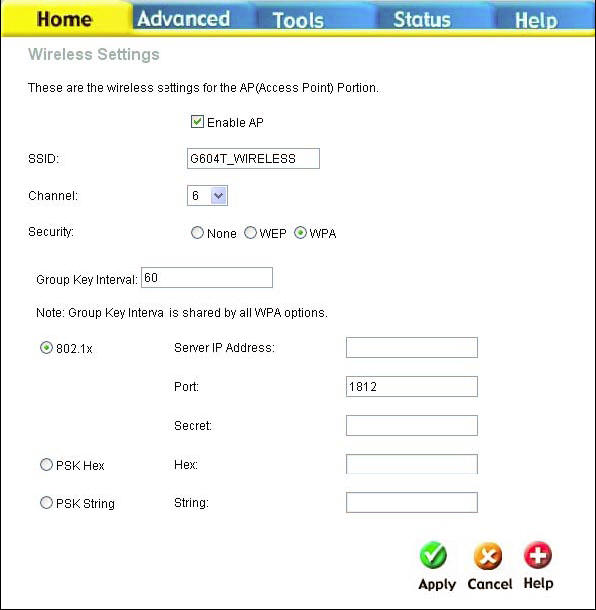
Figure 3-6. 802.1X configuration window
For most small networks, such as in a small business or home-based enterprise, WPA is the easiest way to obtain effective network security. Of the three options in WPA, PSK String is the easiest to implement.
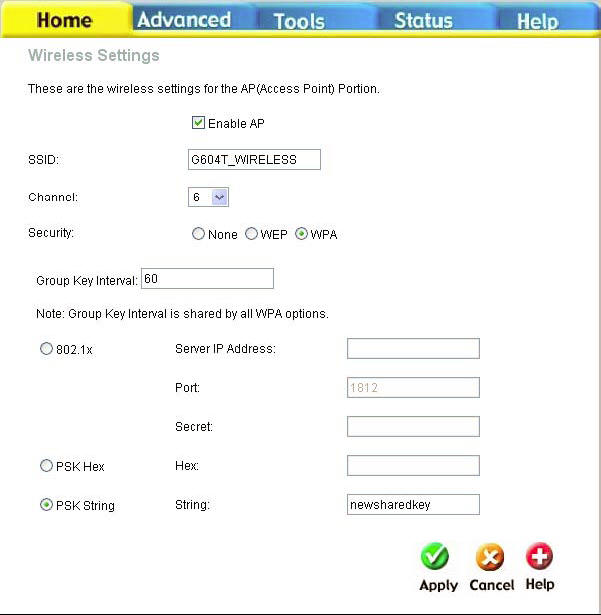
Figure 3-7. WPA configuration window

